怎么恢复本机hosts文件在哪里
更新日期:2023年04月27日
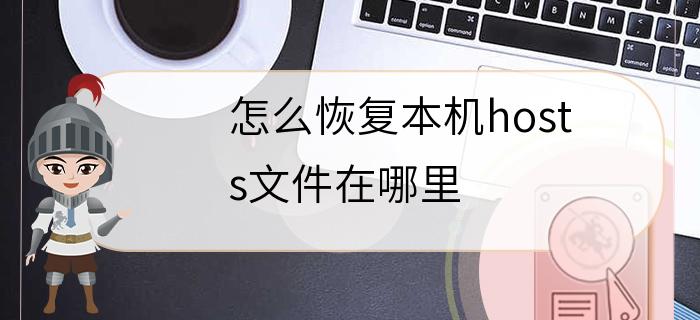
在计算机中,hosts文件是一个非常重要的文件,它可以帮助我们更好地管理网络,比如阻止恶意网站的访问,或者让我们更快地访问某些网站。但是,有时候我们可能会不小心把hosts文件搞乱,这时候就需要恢复本机hosts文件了。
那么,怎么恢复本机hosts文件呢?首先,我们需要找到hosts文件所在的位置。在Windows系统中,hosts文件一般位于C:\Windows\System32\drivers\etc目录下,而在Mac OS X系统中,hosts文件一般位于/private/etc/hosts目录下。
接下来,我们就可以开始恢复hosts文件了。在Windows系统中,我们可以打开hosts文件,将里面的内容清空,然后将以下内容复制粘贴进去:
# Copyright (c) 1993-2009 Microsoft Corp.
#
# This is a sample HOSTS file used by Microsoft TCP/IP for Windows.
#
# This file contains the mappings of IP addresses to host names. Each
# entry should be kept on an individual line. The IP address should
# be placed in the first column followed by the corresponding host name.
# The IP address and the host name should be separated by at least one
# space.
#
# Additionally, comments (such as these) may be inserted on individual
# lines or following the machine name denoted by a '#' symbol.
#
# For example:
#
# 102.54.94.97 rhino.acme.com # source server
# 38.25.63.10 x.acme.com # x client host
# localhost name resolution is handled within DNS itself.
# 127.0.0.1 localhost
# ::1 localhost
完成以上操作后,hosts文件就恢复了,但是要注意,如果你有自定义的hosts文件,那么你需要重新添加进去。
最后,我们需要重启计算机,以使更改生效。重启完成后,hosts文件就恢复了,你可以继续使用它来管理网络了。
总之,恢复本机hosts文件的方法很简单,只需要找到hosts文件所在的位置,将里面的内容清空,然后将以上内容复制粘贴进去,最后重启计算机即可。



